
Let’s cut to the chase. You can't just delete a bad Facebook review because you don't like it. That’s not how the platform works.
You really only have two moves: either report the review if it breaks Facebook’s rules, or turn off the entire Recommendations feature for your page. Understanding this is the first step to getting your online reputation back under control.
Why There's No "Delete" Button for Bad Reviews
Facebook's review system, which they now call "Recommendations," is built on the idea of genuine customer feedback. They want to give users a real voice, and that means businesses don't get a magic button to erase any comment that stings.
This is a core part of their platform. It prevents business pages from becoming sanitized highlight reels filled only with glowing praise, which helps maintain user trust.
So, instead of feeling stuck, you need to shift your mindset from deletion to smart management. The first thing to learn is the difference between a genuinely unhappy customer and a review that’s actually breaking the rules.
Legitimate Criticism vs. a True Violation
Look, a customer who complains about slow service or says they were disappointed with a product is just sharing their experience. It’s frustrating, I know, but those reviews are here to stay.
But what about a "review" filled with hate speech, spam, or something completely unrelated to your business? Now we're talking. Those are the ones that violate Facebook’s Community Standards.
These are the reviews you absolutely should take action on. Here are a few clear-cut examples of what’s reportable:
- Spam: Think of a user copy-pasting the same generic negative comment on dozens of different business pages.
- Harassment: A review that stoops to personal attacks, insulting, or even threatening one of your employees.
- Irrelevance: A comment that's really just a political rant and has zero to do with your services.
- Conflicts of Interest: A nasty review posted by a direct competitor or a bitter ex-employee.
Recognizing that direct review deletion is rarely an option, understanding how to effectively respond to customer complaints can be your most powerful tool in managing your online reputation and turning negative experiences into positive outcomes.
Your Strategic Options
Instead of hunting for a delete button that isn’t there, you have a few real ways to manage your page's reputation. Your main tool is Facebook’s official reporting channel. This lets you flag illegitimate content and send it to their moderation team for review.
The Facebook Business Help Center is your best friend here—it's where you'll find the policies you need to understand.

This is where you'll find the specific rules you can cite when you build your case for getting a review taken down. Getting good at this is the key to successfully managing—and sometimes removing—those unwanted reviews.
Reporting Reviews That Violate Facebook's Policies
When a review on your page crosses the line from honest feedback to an outright attack, your first move should be to report it. This isn't about trying to erase every negative comment. It’s about protecting your business from the spam, fake reviews, and harassment that simply don’t belong on your page. The first step to successfully remove reviews from Facebook is knowing exactly what breaks the rules.
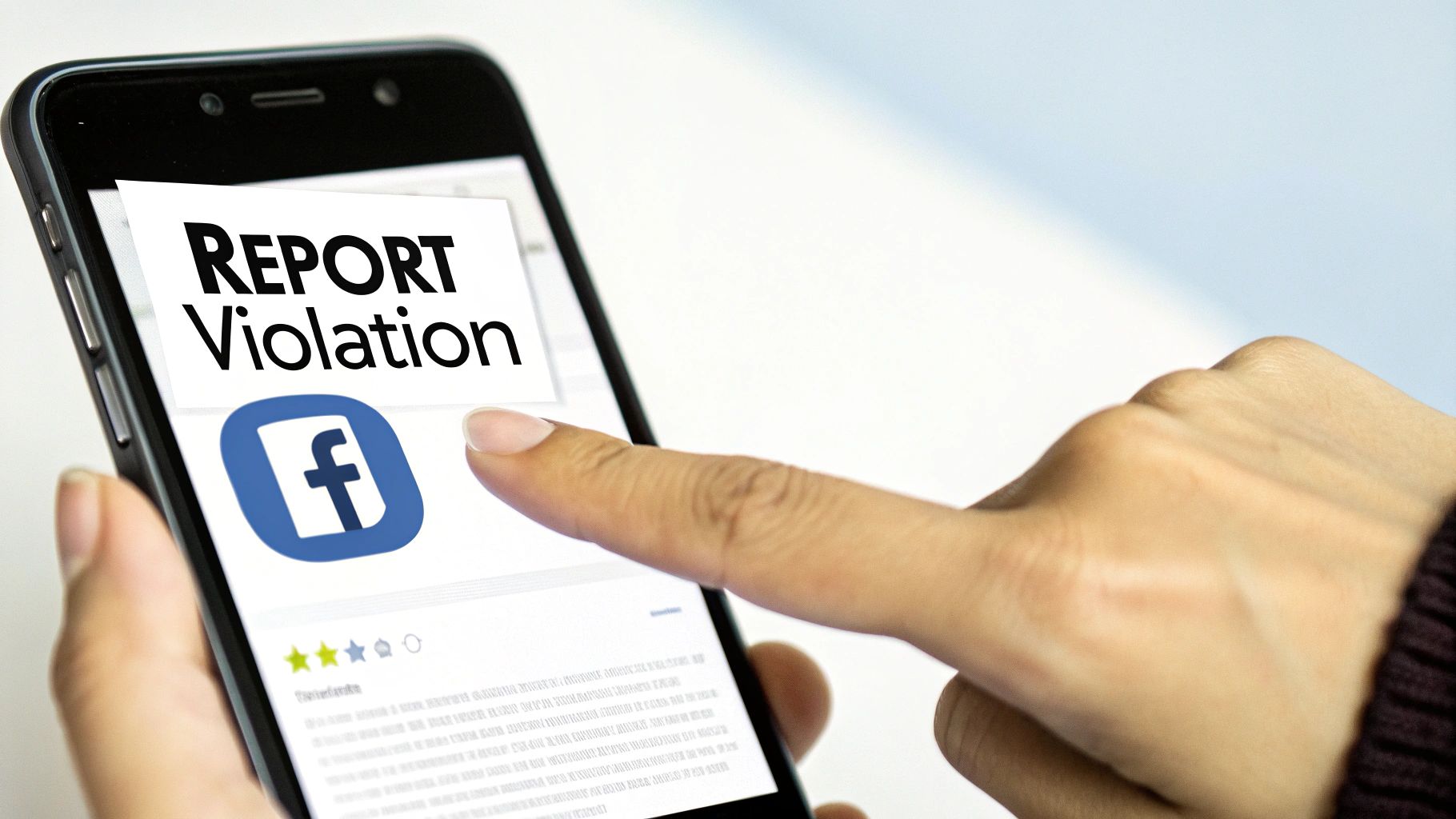
This is where Facebook's Community Standards become your best friend. Think of these policies as the rulebook Facebook's own moderators follow. A vague complaint like "this isn't fair" is easy for them to ignore. But a report that points to a specific violation? That's much harder to dismiss.
Identifying Reportable Violations
It’s one thing to get a bad review; it’s another to get one that violates policy. A customer complaining, "The service was slow and my food was cold," is giving you tough but legitimate feedback. But a "review" filled with threats, personal insults, or something completely unrelated to your business is a totally different ballgame.
To help you spot the difference, here’s a breakdown of the most common violations I see business owners dealing with. If a review fits into one of these buckets, you have a solid case for getting it removed.
Common Facebook Review Violations and Examples
| Violation Type | What It Means | Real-World Example |
|---|---|---|
| Spam | The review is generic, repetitive, or promotes something unrelated. It often comes from fake accounts posting the same message elsewhere. | "I made $10,000 working from home, ask me how!" or seeing the exact same vague, negative comment on your page and three of your competitors'. |
| Harassment | The content personally attacks, bullies, or threatens someone, including you or your employees. | "The barista, Sarah, is an idiot and should be fired." This is an attack on an individual, not a review of the business. |
| Hate Speech | The review attacks a person or group based on protected characteristics like race, religion, gender, or sexual orientation. | Any comment using slurs or promoting discrimination against a group of people. This is a zero-tolerance issue. |
| Irrelevance | The review has absolutely nothing to do with your business, its products, or its services. | A politically charged rant, a personal story about their dog, or a complaint clearly meant for a different company with a similar name. |
Recognizing these patterns is key, especially when dealing with fake accounts. It's a massive problem for the platform—in just one recent quarter, Facebook took down 1.1 billion fake accounts. Many of these are created specifically to post fraudulent reviews. You can dig into Facebook's platform statistics to see the sheer scale of their fight against account fraud.
Navigating The Reporting Process
So, you've found a review that clearly violates the rules. What's next?
Reporting it is actually pretty simple. Go to the review, click the three dots (...) right next to it, and then select "Find support or report recommendation."
This next part is where most people go wrong. Facebook will show you a list of potential violations. Choosing the right category is everything. If you pick the wrong one, your report might get auto-rejected simply because it landed in the wrong moderator's queue.
Take a moment to pick the option that best fits the situation. If a review is both spammy and harassing, go with the violation that's more severe and easier to prove. A specific, accurate report carries way more weight.
Let's say a disgruntled ex-employee leaves a nasty review full of lies and personal insults. Reporting it as "Harassment" is far more effective than just clicking "Spam." When you align your report with Facebook's own categories, you make it easy for a moderator to agree with you and take action to remove the review from your Facebook page.
Building a Strong Case for Removal
Just hitting the "Report" button and crossing your fingers rarely works. If you're serious about getting a fake or malicious review taken down, you need to build a rock-solid case that makes it easy for a Facebook moderator to see things your way.
Think of it from their perspective. They're sifting through mountains of reports every single day and don't have time to connect the dots on a vague complaint. Your job is to hand them a clear, undeniable policy violation on a silver platter, backed by proof, not just your frustration.
Gather Your Evidence
Before you even think about writing the report, you need to collect your proof. A single nasty review is often just the tip of the iceberg, and showing a wider pattern can be incredibly persuasive.
Start building an evidence file with anything that supports your claim:
- Screenshots are your best friend. Grab a clear screenshot of the review itself. If the user's profile looks fishy—maybe it was created yesterday, has zero friends, or uses a stock photo—screenshot that too. If they’ve copy-pasted the same review on other businesses' pages, get shots of those as well.
- Check your own records. Can you prove this person was never a customer? A quick search of your CRM or sales database can be powerful. A simple statement in your report like, "We have no record of a customer named Jane Smith or any associated email/phone number in our system," immediately casts doubt on the review's legitimacy.
- Connect the dots with links. If the review is from a bitter ex-employee or a shady competitor, find their LinkedIn profile or company website. Providing a direct link helps the moderator instantly see the obvious conflict of interest.
When you present objective evidence, you take the emotion out of it. You're no longer just an upset business owner—you're an administrator pointing out a clear policy breach with the receipts to prove it.
Crafting a Fact-Based Report
Once you have your evidence organized, it’s time to write the report. The key here is to be brief, professional, and laser-focused on Facebook's own rules. Ditch emotional pleas like "This is totally unfair!" or "This person is a liar!" and just stick to the cold, hard facts.
The most effective reports directly name the specific policy being broken.
For example, instead of just saying, "This review is spam," try this:
"This review violates Facebook's Community Standards on Spam. The user has posted the exact same generic comment on the pages of three other local dentists in the last 24 hours."
Then, you attach the screenshots you gathered as proof. This simple shift in framing shows the moderator you’ve done your homework and aren't just reporting something you disagree with.
For a closer look at the policies on other major platforms, our guide on how to remove negative reviews breaks down more strategies you can easily adapt for your Facebook case. By clearly stating the violation and handing over undeniable proof, you give your report the best possible chance of success.
What to Do When Your Report Is Rejected
It's incredibly frustrating to get that notification: "This review doesn't go against our Community Standards." But don't throw in the towel. This is almost never the end of the line.
That initial rejection usually comes from an automated system or a first-level moderator who might have missed the key details of your case. Think of it as the first hurdle, not the finish line. The key is persistence; many business owners give up here, but that's exactly when you need to dig in and escalate.
Appealing the Decision and Using Business Support
When Facebook rejects your report, you'll often see an option to "Request a Review" or appeal the decision. This is your second chance to make your case, and you need to make it count. Don't just copy and paste your original report. Refine your argument. Point directly to the specific Community Standard the review violates and explain how it violates it.
If a direct appeal isn't an option or it also gets denied, your next best move is Facebook Business Support. This isn't the standard help center; it's a dedicated portal for page admins and advertisers. Here, you can often get into a live chat or email thread with an actual support agent.
This infographic breaks down what you need to do to build a case that gets results.

As you can see, a successful removal is built on a foundation of solid evidence and a clear argument tied directly to Facebook's own rules.
Getting a real person to look at your situation is a total game-changer. Be ready to calmly explain everything and provide all the evidence you’ve gathered—screenshots, customer records, anything that backs up your claim. These agents have the power to dig deeper into complex issues that algorithms just can't grasp. While you're working on the appeal, it's also smart to know how to effectively respond to customer complaints to manage any public-facing damage.
When to Consider a Legal Takedown Request
Sometimes, a review crosses the line from merely negative to legally problematic. We're talking about serious issues like defamation, targeted harassment campaigns, or intellectual property theft. If a review contains demonstrably false statements of fact that are causing real harm to your business, a standard report just won't cut it.
This is when you escalate to a legal takedown request. It’s a much more formal process where you submit your report through Facebook's legal portal, citing specific laws.
This path is reserved for serious violations. You can't just claim a review is "unfair." You have to clearly explain the legal grounds for your request and prove how the content is legally out of bounds.
Navigating these high-stakes situations requires a specific kind of expertise. If you're getting buried in fraudulent reviews or just can't seem to remove reviews from Facebook using the normal channels, it might be time to bring in a professional. A dedicated review removal service can offer the specialized support you need to protect your brand when you've exhausted all other options.
Disabling Facebook Reviews Entirely
Look, sometimes you're not just fighting a few disgruntled customers; you're under a full-blown attack. When you're facing a coordinated wave of fake reviews or the sheer volume of spam is just too much to handle one report at a time, you might need to pull the emergency brake.
I call this the "nuclear option": just turning the whole feature off. This isn't admitting defeat. Think of it as a strategic move to take back control of your brand's story when the system is failing you.

When you do this, the entire Reviews (or Recommendations) tab vanishes from your page. It's gone. Nobody can leave new reviews, and all your old ones—the good, the bad, and the ugly—are hidden from public view. It's the most decisive way to remove reviews from Facebook when all your other efforts haven't stopped the bleeding.
This tactic is a lifesaver during a spam attack. You know the kind I'm talking about—dozens of fake, one-star ratings popping up in a matter of hours. Facebook's moderation can be painfully slow, and by the time they get around to it, your hard-earned star rating is already in the mud. Disabling reviews stops the attack dead in its tracks and gives you a much-needed moment to breathe.
How to Turn Off Facebook Reviews
The good news is that this is incredibly simple to do and completely reversible. You can hide your reviews with a few clicks, and if you decide to bring them back later, it's just as easy.
Here’s the step-by-step:
- First, go to your Facebook Business Page. Make sure you’re logged in and acting as the page admin.
- Click your profile picture up in the top-right corner, then choose Settings & privacy, and from there, click Settings.
- On the left-hand menu, find and click Privacy, and then select Page and tagging.
- You’ll see a setting that reads "Allow others to view and leave reviews on your Page." Just flip that switch to Off.
And that's it. Your Reviews tab will immediately disappear.
Weighing the Pros and Cons
While shutting down reviews is a powerful move, it does come with a significant downside. You're sacrificing all that valuable social proof that genuine, positive reviews provide. It's a classic trade-off between control and credibility, and honestly, the right call completely depends on how bad your specific situation is.
This is a strategic retreat, not a surrender. By temporarily disabling reviews, you can weather a spam storm, protect your rating, and then re-evaluate whether to turn the feature back on once the situation has stabilized.
Don't underestimate the scale of the problem. In just one recent quarter, Facebook removed a staggering 165 million pieces of spam content. That gives you an idea of the environment we're all operating in. You can dig into Facebook's content moderation data yourself to see the sheer scope of this challenge.
At the end of the day, if the damage from fake reviews is costing you more than the benefit you get from the real ones, taking the feature offline might be the smartest business decision you can make.
Your Top Facebook Review Questions, Answered
Even with a solid plan, you're bound to run into tricky situations that leave you scrambling for answers. Let's walk through some of the most common questions I hear from business owners trying to get a handle on their Facebook reviews.
Can I Sue Someone for a Fake Facebook Review?
The short answer is yes, you can sue for a fake review. The better question is whether you should. Lawsuits over reviews usually fall into the legal bucket of defamation—meaning someone made a false statement of fact that damaged your reputation.
But getting from an angry review to a courtroom win is a massive undertaking. First off, you have to prove the statement is an outright lie, not just someone's opinion. "Your service is terrible" is an opinion. "This company stole my credit card information" is a factual claim that, if false, could be defamatory.
Even if you have a case, the practical roadblocks are huge:
- Finding the Culprit: Many fake reviews are posted from anonymous accounts. Unmasking the person behind the screen can be a long, expensive, and often fruitless legal process.
- Proving Real Damage: You can't just say the review hurt your business. You have to prove it caused specific, measurable financial losses, which is incredibly difficult to do.
- The Cost vs. Benefit: Legal fights are a sinkhole for time and money. The cost of a lawsuit will almost always dwarf any damages you might recover.
For the vast majority of businesses, suing is a last resort. Your resources are much better invested in reporting the review, managing your online reputation, and burying the negative comment with a wave of genuine, positive feedback.
How Long Does Facebook Take to Remove a Review?
This is where things get frustrating because there’s no magic number. When you remove reviews from Facebook by reporting them, the timeline can be all over the place.
If you're dealing with a slam-dunk violation like spam or hate speech, you might see it disappear in 24 to 48 hours. Facebook's automated systems are pretty good at catching the obvious stuff quickly.
But for anything that requires a human to make a judgment call—like proving a conflict of interest or that the reviewer is lying—the wait gets longer. These reports can easily take several days, a week, or sometimes more. And if your first report gets denied and you have to appeal, the clock starts all over again.
My advice? Be patient, but don't be passive. If a week goes by on a clear-cut violation with no response, follow up. A polite nudge through Facebook Business Support can sometimes get your case back on the radar.
If I Turn Reviews Off and On, Will the Old Ones Come Back?
Yes, they absolutely will. This is a crucial detail to understand. When you disable the Recommendations feature on your Page, you aren’t actually deleting anything. You're just hiding the entire section from public view.
The moment you flip that switch back on, every single review—good, bad, and ugly—will reappear instantly. The feature is designed to give you a temporary break, not a permanent erase button.
That’s why turning off reviews is a great strategy for riding out a sudden spam attack, but it’s not a fix for that one stubborn, negative review you want gone for good.
