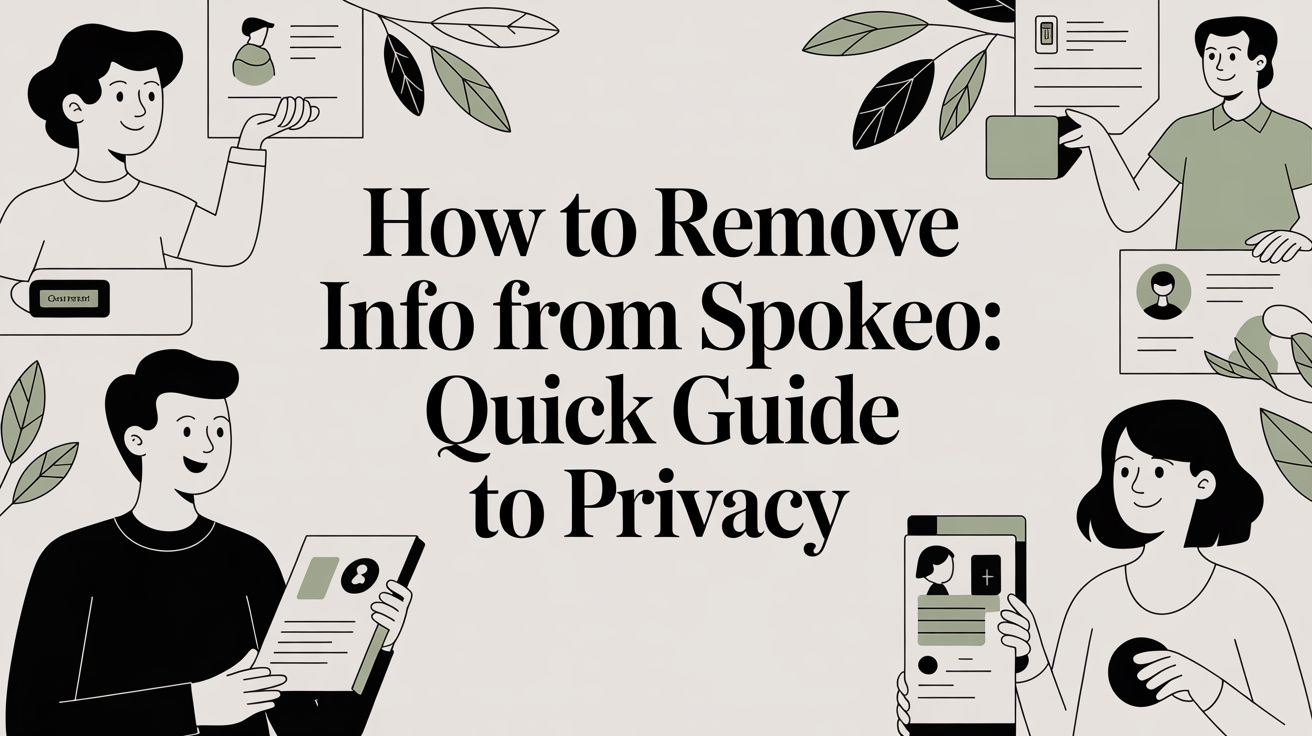
It’s a strange, unsettling feeling, isn’t it? Stumbling across your own name and personal details on a website you’ve never even heard of. If you've found yourself on Spokeo, that’s exactly what’s happened.
Spokeo is what’s known as a data aggregator. Think of it as a company that constantly scours the internet and public records, automatically hoovering up bits and pieces of information. Learning how to remove your info from Spokeo is a crucial first step toward taking back control of your digital footprint and protecting yourself from some very real risks.
Why Is My Personal Data on Spokeo Anyway?
Let’s get one thing straight: you didn't put your information on Spokeo. Finding your profile there can be jarring, but it’s a result of their automated systems, not something you did directly.
Spokeo’s whole business is built on this. It acts like a massive digital filing cabinet, pulling together scattered pieces of your information from all over the web into a single, tidy, and easily searchable profile. Then, they sell access to it. It's a continuous, automated process—their systems are always scanning, scraping, and compiling data to make their profiles as complete as possible.
Where Does Spokeo Even Get This Stuff?
The information that makes up your Spokeo profile is gathered from a surprising number of public and semi-public sources. It's not just one or two places; they cast a very wide net.
- Public Government Records: This is a big one. It includes property records, court documents, voter registration files, and even professional licenses.
- Social Media Profiles: Anything you’ve shared publicly on sites like Facebook, LinkedIn, or Twitter is fair game for their scrapers.
- Online Directories: Remember those old online phone books or contact databases? They’re still out there, and Spokeo finds them.
- Marketing Databases: Companies frequently buy and sell customer lists, which can include your name, address, and shopping habits.
- Business Records: If you've ever registered a business, that information is almost always public record.
When Spokeo pulls all this together, it creates some serious privacy headaches. We're talking about exposure to identity theft, a flood of unwanted marketing calls, and even the risk of stalking. The site pieces together full names, current and past addresses, phone numbers, and work history. If you want to dive deeper into these risks, there are some great professional analyses on the topic.
The real danger isn't just one piece of information being out there; it's the combination of all these data points in one convenient package. A scammer might not be able to do much with just an old address. But that old address, paired with your full name, phone number, and a list of relatives? That becomes a powerful tool for social engineering or outright identity theft.
Ultimately, your data is on Spokeo because it was available somewhere else first. The platform just connected the dots to create a detailed digital dossier you never asked for. That’s why walking through the removal process isn't just about privacy—it's about personal security.
Alright, let's get your Spokeo profile hunted down and ready for removal. Before you can tell Spokeo to delete your information, you have to play digital detective and find the exact file they’ve built on you.
This first step is absolutely critical. If you have a common name, you could be staring at dozens of similar profiles. Grabbing the wrong one and submitting its URL will just waste your time, so precision is everything here.
Start with a Basic Name Search
Your first move is to head over to the Spokeo homepage and plug in your name. Their database is massive, so don't be surprised if a search for "John Smith" or "Maria Garcia" pulls up a long list of possibilities. Your job is to find the one that's actually you.
This is what you'll see when you land on their site.
From here, you’ll need to put on your investigator hat and start sifting through the results to find your digital fingerprint.
How to Pinpoint Your Profile from the List
When that list of names pops up, resist the urge to click the first one that looks right. Instead, carefully scan the preview details Spokeo provides for each entry.
Look for key identifiers that can help you confirm a match:
- Locations: Check for current and past cities or states you’ve lived in.
- Relatives: Spokeo often lists potential family members. See if any familiar names show up.
- Age Range: They usually provide an estimated age, which can help you quickly rule out others.
Treat it like a process of elimination. Does a profile list your parents as relatives and connect you to your old college town? That’s likely a match. If another one lists relatives you've never heard of and a home address in a state you’ve never even visited, you can safely ignore it.
A quick heads-up: Just because you can't find yourself with a quick name search doesn't mean you're not in their system. Data brokers often have messy, incomplete records. Your info might be filed under a misspelled name or an old address.
Smarter Searches: Using Your Email or Phone Number
If searching by name feels like finding a needle in a haystack, it’s time to switch tactics. Spokeo lets you search with other details that are far more unique than your name.
Try searching for your email address. Many of us have had the same email for a decade or more, and it gets linked to all sorts of public records and online accounts that Spokeo scrapes. This can often take you straight to your one, true profile.
Another great option is to search for your phone number. Just like an email, your phone number is a unique identifier that can slice through the clutter and lead you directly to your listing. I’ve found that using these alternative search methods is usually the fastest way to get the job done.
Once you’ve positively identified your profile, the most important thing you need to do is copy the URL from your browser's address bar. This link is the golden ticket for the removal process. Save it somewhere handy—like a simple note or text file—because you're going to paste it directly into Spokeo’s opt-out form. Without that specific URL, their system has no idea which profile to take down.
A Step-by-Step Guide to the Spokeo Opt-Out Process
Alright, you've got the direct URL to your Spokeo profile in hand. Now for the main event: getting it taken down. The removal process itself isn't terribly complex, but there are a few specific hoops you have to jump through. I'll walk you through each one to make sure your request goes through without a hitch on the first try.
Like most data brokers, Spokeo doesn't exactly advertise its opt-out link on the homepage. You won't find it in the main menu. Instead, you have to go straight to their dedicated removal page, which you can find at Spokeo.com/optout. When you land there, you’ll see a pretty simple form.
This visual gives you a quick overview of the key moves: finding your profile, making sure it’s the right one, and grabbing its unique URL before you do anything else.
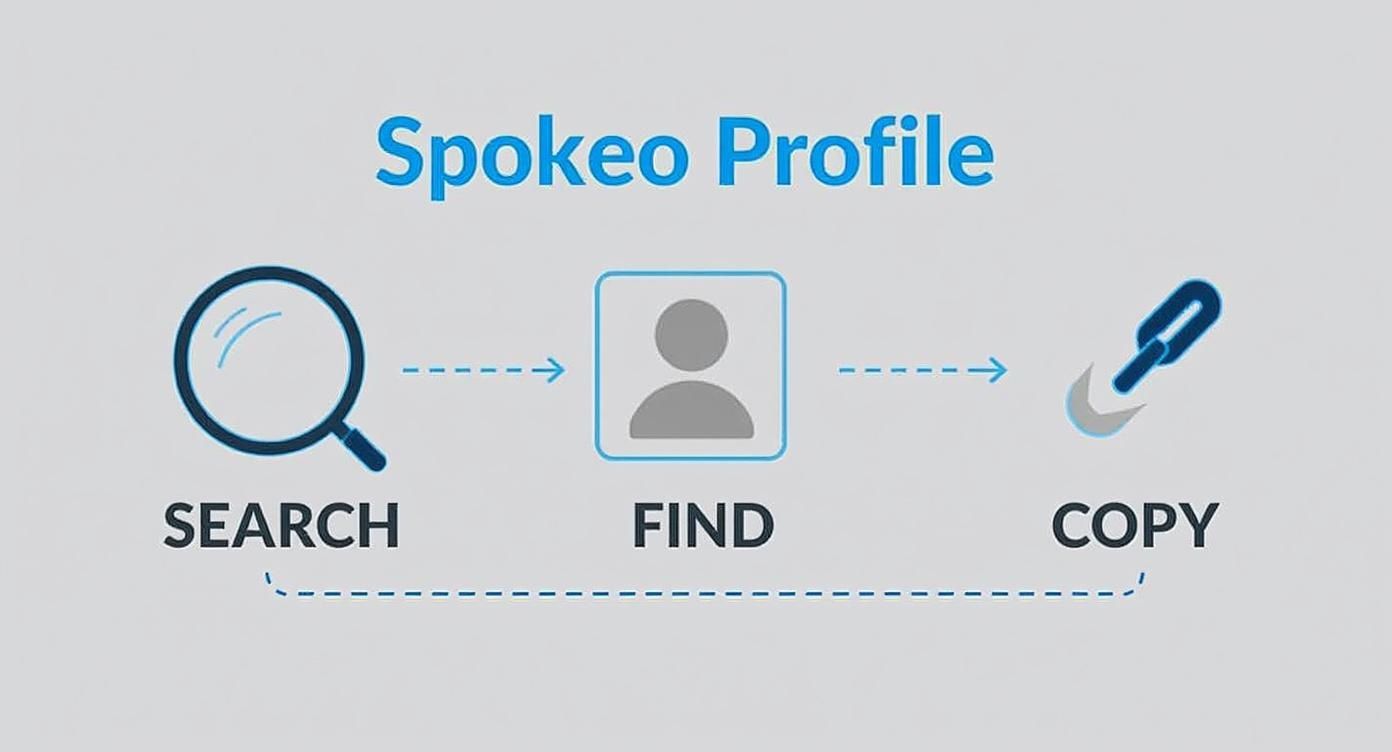
As you can see, the whole process hinges on first pinpointing and copying that specific profile URL. Without it, you can't even start the official opt-out.
Submitting Your Removal Request
On that opt-out page, the first thing you'll see is a field asking for your profile URL. This is where you'll paste the link you copied earlier. Be precise here—even one wrong character will cause the whole thing to fail because their automated system won't be able to find the profile you're targeting.
Right below the URL field, you'll have to enter an email address. This isn't optional; it's how they verify the request is coming from you and not someone trying to maliciously delete a profile. After that, you'll solve one of those "I'm not a robot" CAPTCHA puzzles and finally click the "Opt Out" button.
Verifying Your Request Via Email
Once you hit submit, the next move happens in your email inbox. Spokeo immediately sends an automated message to the address you provided. This email is critical because it contains a unique confirmation link that you must click to finalize everything.
If you don't click that link, your request just sits there, completely ignored. The profile will stay live. This email verification is their way of making sure nobody can request a takedown without your permission.
Sometimes this email takes a few minutes to show up, and it loves to hide in spam folders. Be sure to check there if you don't see it right away. Once you find it, open it and click the confirmation link. That click is what officially tells Spokeo's system to pull your data.
Common Issues and Quick Fixes
Even when you do everything right, things can go sideways. I've seen it happen. The good news is that most problems are easy to fix.
- Delayed Verification Email: Don't panic. Give it a solid 15-20 minutes. If it's still a no-show, dig through your spam or junk mail folders. Email filters are often the culprit.
- "URL Not Found" Error: This almost always means a typo happened when you pasted the profile link. The easiest fix is to go back to Spokeo, find your profile again, and very carefully re-copy the entire URL.
- Broken Confirmation Link: This is rare, but sometimes the link in the email is just dead. Instead of clicking it, try copying the full link and pasting it directly into your browser's address bar.
If you’ve tried these fixes and are still stuck, it's time to reach out to Spokeo's customer support. It's an extra step, but if you give them your profile URL and explain what's happening, they can usually sort it out. After you get that final confirmation, your profile should disappear within 24 to 72 hours.
You’ve jumped through the hoops, filled out the form, and clicked the confirmation link. It feels like you should be done, right? Not quite. Getting your profile off Spokeo is a great first step, but keeping it off requires a little follow-up.
Let's be realistic about the timeline. Your profile isn't going to vaporize the second you submit the request. Spokeo usually takes about 24 to 72 hours to process these things. So, if you check back an hour later and your profile is still live, don't worry—that's totally normal. Give it a few days to work its way through their system.
Confirming the Takedown Actually Worked
After waiting a couple of days, it's time to play detective and make sure your info is gone. The most reliable way to check is to use the exact profile URL you submitted for removal. Don't just search your name again on their site; go directly to that specific link.
If it worked, you should land on a page that says something like "No Results Found." That's your confirmation that the profile has been pulled from their database.
Next, pop over to Google and search for your name plus "Spokeo." Sometimes, even after Spokeo deletes the page, a cached version can linger in Google's search results for a while. That's a Google issue, not a Spokeo one. Getting that link removed from search is a different process, which we cover in our guide on how to get outdated content removed from Google search results.
The Annoying Reality: It Can Come Back
Here’s the catch that trips a lot of people up: removing your information from Spokeo isn't always a one-and-done deal. Spokeo is a data-hoovering machine. It's constantly scanning and pulling in new public records to update its database.
This means your information can easily reappear. If their system finds a new public record with your name—maybe you moved, bought property, or your info showed up in a new marketing database—it can automatically spin up a brand-new profile for you. It's a frustrating cycle.
Think of it like weeding a garden. You can't just pull the weeds once and call it a day. You have to keep an eye on it, or they'll be back before you know it.
So, how do you stay ahead of it? You need a simple monitoring plan. I recommend setting a recurring reminder in your calendar to check Spokeo every three months. Just run a quick search for your name, phone number, and any known addresses. If a new profile pops up, you’ll have to go through the opt-out process again. It’s a bit of a hassle, but this proactive check is the only way to make sure your data stays gone for good.
Spokeo Removal Monitoring Schedule
To make this easier, here's a simple schedule you can follow. Sticking to a routine is the best way to prevent your data from creeping back onto the site without you noticing.
| Time After Opt-Out | Action to Take | Reason |
|---|---|---|
| 3 Days | Check the original profile URL directly. | Confirms the initial removal request was processed and successful. |
| 1 Week | Search your name on Google to see if the old link is still there. | Checks if Google's cache has updated. If not, you may need to request a cache removal. |
| 3 Months | Search your name, phone, and address on Spokeo. | Catches new profiles created during Spokeo's data refresh cycles. |
| 6 Months | Repeat the 3-month check. | Provides a second layer of defense against data reappearance from different public sources. |
| Annually | Perform a comprehensive search for all your known personal data. | A yearly deep-dive ensures nothing has slipped through the cracks over time. |
This proactive approach might seem like overkill, but when it comes to data brokers, consistent monitoring is the key to maintaining your privacy long-term.
Your Long-Term Digital Privacy Strategy
Getting your profile removed from Spokeo is a great first step, but it’s really just the beginning. Think of it as winning one battle in a much larger war for your digital privacy.
Spokeo is just one player in a massive, often invisible industry of data brokerage. There are hundreds of other sites out there doing the exact same thing: collecting, packaging, and selling your personal information.
The hard truth is, if your data was on Spokeo, it’s almost certainly on dozens of other people-search websites right now. Each one has its own unique, and often frustrating, opt-out process. This leads to a crucial question: Do you tackle this yourself, or do you bring in a professional?
Considering Paid Data Removal Services
For most people, the thought of manually hunting down and submitting dozens of takedown requests is completely overwhelming. That’s where paid data removal services can be a game-changer. These companies act as your proxy, systematically finding and scrubbing your information from a huge list of data broker sites.
Here’s the breakdown:
- The Upside: You save a massive amount of time. These services know exactly where to look, including obscure sites you’d never find on your own. Most importantly, they offer ongoing monitoring, so if your data pops up again, they handle it automatically.
- The Downside: It’s not free. These are subscription services, so it's an ongoing cost. You also have to trust them with your personal information to get the job done.
Ultimately, the decision boils down to what you value more: your time or your money. If you have the hours to dedicate to this kind of digital upkeep, the DIY approach is effective and free. If not, a paid service can be a powerful tool in your privacy arsenal.
Proactive Steps to Minimize Your Data Footprint
Playing defense is important, but a good offense is even better. A truly effective privacy strategy means being proactive, not just reacting after your data is already out there. This involves adopting good data privacy best practices in your daily online life.
A simple yet powerful place to start is with your social media. Lock down your accounts. Set Facebook, Instagram, and anything else you use to private. This single action prevents automated data scrapers from easily grabbing your photos, friend lists, and personal updates. It's worth taking 15 minutes to go through the privacy settings on every single platform you use.
Another smart tactic is to use email aliases or disposable email addresses for things that don't require your real identity, like signing up for newsletters or store loyalty cards. This creates compartments in your digital life, making it much harder for data brokers to link all your activities back to you.
These habits are a core part of any professional https://levelfield.io/blog/online-reputation-management-guide. They might seem small, but over time, they build a much stronger, more private foundation for your digital future.
Answering Your Spokeo Removal Questions
Even after walking through the opt-out steps, it's natural to have a few questions lingering. When it comes to dealing with data brokers like Spokeo, a few common concerns tend to pop up again and again. Let's tackle them head-on so you know exactly what to expect.
We’ve pulled together the most frequent questions people ask after hitting "submit" on their removal request, covering everything from the timeline to whether your data will stay gone for good.
How Long Does Spokeo Take to Remove My Information?
Spokeo is actually one of the quicker ones. Once you've clicked that verification link in their confirmation email, you can expect them to process the removal request within 24 to 48 hours.
That said, I always recommend giving it a full week before you start checking back. Keep in mind that even after Spokeo deletes your profile, it can take a while for search engines like Google to catch up. They have their own schedules for re-crawling sites, so your old profile might still pop up in search results for a bit longer. It’s a waiting game, but it will eventually disappear from there too.
Will My Data Reappear on Spokeo After Opting Out?
This is the big one, and unfortunately, the answer is often yes. A successful takedown isn't always a permanent one. Spokeo is constantly pulling in new public records and scraping online sources to update its databases.
If their system finds new information tied to you—maybe you moved, got a new phone number, or updated a social media profile—it can easily create a brand-new profile for you without connecting it to your previous opt-out.
The most important thing to remember is this: removing your info from Spokeo is an ongoing maintenance task, not a one-and-done fix. The only real way to keep your data off their site is to check back every few months and repeat the process if needed.
Is Removing My Information From Spokeo Free?
Yes, absolutely. The official Spokeo opt-out process is 100% free. You should never have to pay Spokeo or create a paid account just to get your own information removed.
They've set up the process to be accessible to anyone. All you need is the URL of your profile, which you submit on their dedicated removal page and then verify through a quick email click. If any third-party service tries to tell you there's a fee paid to Spokeo for this, they're simply wrong.
Does Opting Out of Spokeo Affect Other Sites?
Not in the slightest. Spokeo is just one player in a massive industry filled with data brokers. When you remove your profile from their site, it has zero impact on your listings with other people-search sites like Whitepages, BeenVerified, or Intelius.
Each company is its own separate entity with its own database. To really scrub your online presence, you have to tackle each data broker one by one. Each has its own unique, and often frustrating, opt-out procedure.
